Plug-n-Play Simulator









The teacher or student can use any number or type of blocks for building the preferred microprocessor architecture.
The microprocessor units are based on the same board and the embedded software determines the block functionality.
Based on the embedded software, a block operates like a register or control unit or ALU or special register, etc.
Based on the number and type of blocks, a teacher or student can test a prototype architecture or to expand an operation to smaller steps by using more blocks.
Programmer/user, Software/hardware developer, Watching/studying
The HOMS tool, emphasizes the hardware layer which is hidden in the existing simulation tools. Thus the “connection” of instruction, operation and hardware implementation is more clear in the student’s minds
The HOMS user is free to build any assembly instruction which is supported by the software inside control unit.
Using the default HOMS tool architecture, teachers can develop the desired assembly instructions for building different educational scenarios.
The proposed HOMS tool does not need a PC and can be operated autonomously. Thus, constitutes a mobile laboratory system unit
The hardware components of the HOMS tool can be found easily in any market. On the other hand, the multiple identical blocks support easily the reproduction procedure
The main advantage of the implemented HOMS tool is the object-oriented approach and the open-source hardware which gives the freedom to any developer not only to reproduce the same tool but also to implement the whole simulator using different blocks (with or without an LCD, buttons, etc). Note that the embedded software makes the difference.
System map, Memory unit operation, Data entry, Code preload. View (PDF)
This is an open-source project under a CC license. View license in TXT file or View license online
Version 1 was presented at the IEEE EDUCON2024 conference in May 2024.View file (PDF) || EDUCON 2024 on web
P.M.Papazoglou, A Hybrid Simulation Platform for Learning Microprocessors, Computer Applications in Engineering Education, 10.1002/cae.21921, (pp 655-674) WILEY, 2018 online
The proposed hybrid simulation platform (HSP) consists of hardware components which represent the uP architectural units and software components for system operation and administration.
Modern engineering applications are based on microprocessors and microcontrollers. Thus, the microprocessor (uP) architecture constitutes a core course component in engineering education. Many technologies have been used by the Universities in the past 30 years for learning uPs. In the 1980s, hardware platforms have been used (e.g., MPF-I) for learning assembly programming in hexadecimal mode of popular microprocessor models. The above platforms have been replaced by software simulators where the uP components are represented by visual objects. The software based approaches have lack of uP architecture customization and are limited only in assembly programming. On the other hand, the existing hardware based tools are low level and very complicated. Thus, the students do not work on uP design and assembly language development. In this paper, a novel hybrid simulator platform which changes the educational point of view regarding the uP learning methodology is presented. The proposed hybrid simulation platform (HSP) consists of hardware components which represent the uP architectural units and software components for system operation and administration. Using the HSP, students freely select the uP hardware based components and build their own architecture. On the other hand, professors can create educational scenarios with customizable experimental architectures.
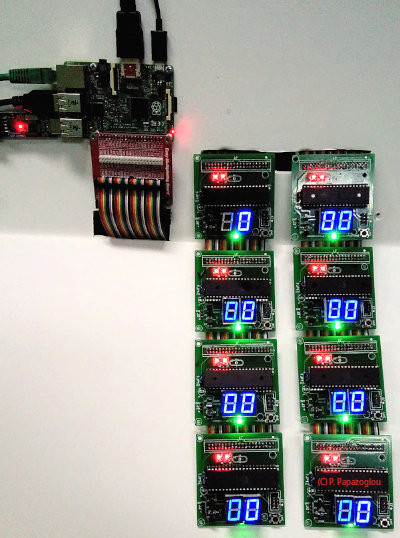
P.M.Papazoglou, A Hybrid Simulation Platform for Learning Microprocessors, Computer Applications in Engineering Education, 10.1002/cae.21921, (pp 655-674) WILEY, 2018 online

Associate Professor Dr. Panayotis (Panos) Papazoglou
National and Kapodistrian University of Athens (NKUA)
Research Lab of Interactive Digital Systems
Dept. of Digital Arts and Cinema
contact: papaz [at] dcarts [dot] uoa [dot] gr
Copyright © Dr. Panayotis (Panos) Papazoglou